Knox Box Access Program

As part of our ongoing efforts to provide improved fire protection services within the West Chester fire district, we have adopted the WCFD Rapid Access System (Knox Box) for properties with automatic fire alarm systems i.e. fire detection, manual pull stations, automatic fire sprinkler system, etc.
Ten reasons to install a Knox Box:
1) Eliminate needless, costly forced entry damage that may not be covered by your Insurance deductible.
2) Assure immediate building entry by firefighters without delay or waiting for building keys.
3) Allow multiple firefighter crews to access different parts of the building simultaneously.
4) Protect inventory, equipment and supplies from unnecessary water damage caused by delayed sprinkler shut-off.
5) Satisfy local fire codes and emergency access ordinances.
6) Save time and aggravation by not having to drive to your establishment at 2:00 am for a false alarm.
7) Feel secure about emergency coverage when your building/residence is left unattended. The Fire Department holds the only key to the Knox-Box.
8) Maintain building security after a fire alarm investigation by simply re-locking the undamaged door.
9) Protect your property from thousands of dollars in damage with this one-time, low cost investment.
10) Depend on the highest lock box security available with attack resistant, UL tested reliability, used in 14,000 communities nationwide since 1975.
How Does the WCFD Knox Box System Work?
A pass code is required to access the Knox Box master key on firefighting apparatus i.e. Engine, Ladder, etc. Each qualified firefighter has a unique pass code. The Knox Box system will not release the key unless it recognizes the pass code. The Knox Box system records who retrieved the key and when it was placed back into the system.
The master key from the firefighting apparatus is used to open the Knox Box on the Building, see photo below.
Please note: The WC Police Department and Good Fellowship Ambulance & EMS Training Institute do NOT have access to the WCFD Knox Box System.

Knox Box Master Key Pad on Apparatus.
Planning Steps To Obtain A Knox Box
1. Make sure your building is located in our coverage area before ordering a Knox Box. Check the website at: https://www.wcfiredept.org/content/servicearea/
2. Determine how many keys should be placed in The Knox Box. A minimum of 2 keys are required. Also determine the number of additional items needed for the building as noted below.
- One master key (or set of keys) per floor (or per 10,000 sq feet.) The master key shall open ALL exterior and interior doors.
- One set of keys per elevator.
- Keys for the alarm panel, pull station, sprinkler and other fire protection controls.
- Electronic access cards, door codes, padlocks and/or special keys not on the master key system.
- Computer thumb drive with building plans, your emergency procedures, hazardous materials on site and emergency contacts in PDF format placed in a plastic bag. Write the date on the exterior of the thumb drive.
- Determine and include the primary emergency point of contact (ie: who gets a phone call in the middle of the night during a holiday).
- Keys should be clearly marked by location with key rings and tags.
3. Determine what size Knox Box does the site need.
- If less than 10 keys, see Knox-Box 3200 Series (most common)
- If 11-50 keys, see Knox Box 4400 Series
- If a SARA III facility, see Knox Cabinet
- If more than 50 keys or other situations, contact the West Chester Fire Department first.
- Note: Pick your color, door type, mounting type
- Surface mounted (easy to install on most surfaces)
- Recessed (door is flush with wall). Requires a mounting kit.
- Determine if a tamper switch is needed. Optional but gives an additional layer of security. Note: Tamper switch option is recommended for banks, financial institutions and jewelry stores.
4. Determine a location to mount the key box.
- An outside wall that is strong and has reasonable access 24/7 in any weather condition.
- No higher than 5'-6' feet off the ground.
- Near an obvious outside fire department entry location, such as the front door, control point or sprinkler door. Please discuss with the fire department any non-obvious location before installation.
5. Ordering a Knox-Box for the building. Please follow these instructions for online ordering:
- Go to KnoxBox.com and click the Log-In link at the top of the page. You will be directed to a page to create an account.
- Select the type of Knox Box from the available options on the left side of the page.
- Under "Find Your Department" use 19382 as the Zip Code or West Chester under Pennslyvania in state drop-down menu, and click search departments.
- Find West Chester Fire Department, use 19382 as the Zip Code or West Chester under Pennsylvania in the state drop-down menu, and click search departments.
- Click on the green box and a page with the various styles of the model Knox Box or Knox Padlock you selected will appear (see photo below). Select the style of your choosing and add to cart. You will be asked to complete the Installation Address form. Once complete, click "save address" at the bottom of the page.
- You will then be directed to your shopping cart. Review the information and provide payment information. If all information is accurate click submit for E-Approval at the bottom of the page.
6. Final steps.
- Once your order is received our program administrator will follow up with you directly to confirm the order has been approved and to provide information on what to do once the Knox Box is received. Note: The building owner is responsible for installing and maintaining the Knox Box.
- Once you have received and installed your Knox Box, gather the building keys and other required items (listed in Step 2 above) for the box and contact The West Chester Fire Department to secure them in the Knox Box (email knoxbox@wcfiredept.org). The West Chester Fire Department will place the red Knox Alert Decal on the front door to alert responders there is a Knox-Box on-site.
- To obtain more information concerning a Knox Box for your property, email knoxbox@wcfiredept.org.
**If your keys or emergency contact person has changed for any reason, contact The West Chester Fire Department as soon as possible.**
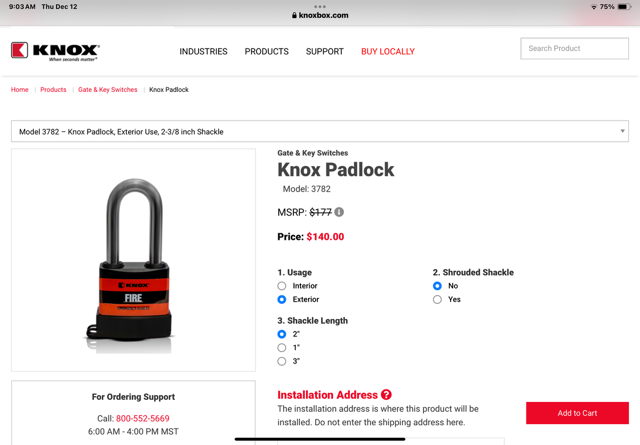
| 
